

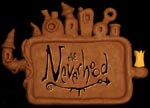 Technical Woes
Technical Woes

Here is the bestest thing you can do if we do not cover your technical question here. Go to the Microsoft Knowledge Base. There you can find answers to tons of questions that other Neverhoodlians have already asked.
Congratulations on getting your new high tech computer system! How do I know that? It�s simple. Your new cutting edge computer has some kind of ultra fancy video card in it, right? Well, guess what, that video card came with drivers (system software) which are a bit buggy. One of those dandy little bugs is rearing its ugly head when you jump into the cannon. Don�t be too upset. This is quite normal for cutting edge technology. Your ultimate solution for this problem is to get some new drivers for the video card in your system. Since this usually involves getting help from your video card manufacturer we have a quick fix for you to try right now! Follow the directions below:
1) Double click the �My Computer� icon on your Windows 95 desktop.
2) Find the �Control Panel� icon and double click it.
3) Next find the �System� icon (usually at the bottom) and double click.
4) You will see the �System Properties� window. Find and click the �Performance� tab.
5) Under �Advanced Settings� click the �Graphics� button. You will see the �Advanced Graphics Setting� window.
6) On it you will se the �Hardware Acceleration� slider. It should be at the far right hand position labeled �Full�.
7) Move the slider one notch to the left toward �None� and hit the �OK� button.
8) Run The Neverhood again and try to get into the cannon.
If this does not help, try moving the slider closer and closer toward �None� until it does work. When you get new drivers for your video card, don�t forget to set your hardware acceleration back to �Full�.
Compaq recognizes that there is an issue with sound in DirectX games,
and is working to obtain a permanent fix. Presently Compaq has developed
a Work-Around to allow you to play your DirectX Games with Full Sound. CLICK:
START, SETTINGS, CONTROL PANEL, MULTIMEDIA, AUDIO in this window
change "PREFERRED DEVICE" to: "Game compatible device" for the
'PLAYBACK' option ALSO make sure that the box at the bottom left of this
widow "use preferred devices" is CHECKED. Click on the APPLY button and
the speaker icon should disappear from the bottom right corner of the
taskbar. Most DirectX Games should now install, load & run correctly,
with sound, and without error messages. The draw back for this setup is
that you can no longer change the volume from the speaker icon, since it
is gone. You will still be able to control the sound manually with the monitor knob, through
the ENTERTAINMENT\COMPAQ MULTIMEDIA\COMPAQ AUDIO MIXER setting, or through the ACCESSORIES\MULTIMEDIA\VOLUME CONTROL.
This setting will also cause the DirectX install program to show the
Audio Driver as "No Hardware Support" - this is expected with the "Game Compatible" setting & does not cause any problems.
If you do not have the option to change to 'Game Compatible Device',
while in the Multimedia area, click 'advanced', double click 'audio devices', double click 'Audio for Compaq Presario 336-VSC Modem Wave
Device' (it may be cut off with the right margin, but it is usually at
the top of the list). A window will appear for you to change settings
with the modem wave device. Select USE AUDIO FEATURES ON THIS DEVICE
and check the box DO NOT MAP THROUGH THIS DEVICE. Click on APPLY and
then click OK on the next window. Once you restart windows, try the fix
above again. It should list the 'Game Compatible Device' so you can
change it.